How to Take Online Courses
Are You Ready?
Successful online students tend to be self-motivated, hardworking, and highly organized. They are quite proficient with a computer and can perform the following tasks with minimal assistance:
- Manage files and folders
- Use web browsers to navigate the Internet
- Use Microsoft Word
- Send and check web-based email (Gmail)
- Save and delete files in different formats
- Copy, cut, and paste text and other content
- Research information on the web via search engine
Expectations
Students will need continuous, personal access to a computer with a broadband or high-speed Internet connection. A current version of Firefox, Google Chrome, or Safari should be installed. Students are responsible for meeting and maintaining the technology requirements for their courses unless College facilities are used. Students should report any Canvas technical issues to the Help Desk (ext. 3234 Option 2) or their course instructor as soon as possible.
Students must be responsible for their own work online. This includes making an effort to back up assignments, periodically save any work in progress to multiple locations, such as a thumb drive and a cloud drive. All students submissions must be original work completed by the student him or herself. Students must not upload any copyrighted or illegal files to Canvas.
Students are expected to have the basic computer skills outlined above in the “Are You Ready?” section. Students should not share their username and password. Students should understand that their activity in Canvas is logged automatically and may be reviewed by instructors or system administrators to investigate behavior violations or system performance issues. Students should understand their work might be subject to assessment via Turnitin, an online originality checking system.
Students are expected to conduct themselves appropriately in all interactions within Canvas. Inappropriate comments will not be tolerated, and such behavior may result in removal from the course or further disciplinary action.
How Do Online Classes Work?
Students and instructors use the Canvas learning management system as a virtual, asynchronous classroom space. Students can watch videos, review slides, participate in discussions, submit assignments, take quizzes, and more through the course website. Instructors will share course syllabi and schedules through their course sites, and courses are equivalent to on-campus courses in terms of content, degree of difficulty, and transferability.
Students may be required to take important exams on campus in a proctored environment, but the vast majority of the work can be completed through the Canvas site. Some subjects like Music and Mathematics may use a different learning management system.
While they are more convenient to schedule, students who have taken online courses in the past agree that they are not easier. They require a lot of work, discipline, and self-motivation to keep up with the assignments.
Dispelling Myths
- There is no instructor for an online course. The student must teach himself or herself.
- Every online and hybrid course at Jefferson College has an instructor assigned to it, and federal guidelines require that regular, substantive interaction between students and the instructor take place throughout the course. Each instructor curates the information shared with students, serving as a guide as students encounter the course content. While students should set aside ample time each week to engage with the course materials, the instructor is available for assistance. These instructors also provide individualized feedback on assignments to help students understand how to improve their performance.
- Students can complete the course at their own pace.
- Online courses are not the same as correspondence courses. For students to complete an online course successfully, they must participate substantively in course activities on a regular basis. Usually, this means logging in to the course at least two or three times per week and submitting some form of work (Discussion Board post, quiz, or other Assignment upload) at least once per week. Each course is different, but a lack of weekly participation could impact student grades and may lead to loss of financial aid. Students cannot complete the course early or wait until the end of the semester and attempt to finish all work in a shortened time period.
- Classwork can be completed entirely via cell phone.
- Online and hybrid courses at Jefferson College use the Canvas learning management system. While mobile apps exist for this system, they can be unreliable, and as such, should not be used to take important tests or submit assignments. It is strongly suggested that these activities be submitted via a laptop or desktop computer using a secure, reliable Internet connection.
- Expensive equipment is required to complete online coursework.
- Often a laptop or desktop computer connected to the Internet is all that is needed. Many online and hybrid courses use video extensively, so sufficient bandwidth and a high-speed Internet connection are strongly recommended.