How to Get Started
If you are ready to come back to school, here are the steps you will need to take.
1. Submit a FREE online application.
In addition to submitting your application for admission, you will want to complete the Free Application for Federal Student Aid (FAFSA) in order to be considered for any type of financial aid or scholarships. The Jefferson College school code is 002468. For questions about financial aid, call 636-481-3212 or email finaid@jeffco.edu.
2. Send an official high school transcript or GED/HiSET certificate and any college transcripts to the Office of Admissions at Jefferson College, 1000 Viking Drive, Hillsboro, MO 63050 or have your previous schools email these documents directly to admissions@jeffco.edu. No matter how long ago you completed high school, the College will need this information. Please request official transcripts from each college or university be sent to the Office of Admissions. Be sure to include transcripts from institutions where you may have earned high school dual credit.
3. If you have not previously attended college and have been out of high school for more than 5 years, you will likely need to a complete a placement test at the Jefferson College Testing Center for the purpose of course placement.
If accommodations for a disability are needed, please contact the Accessibility Resource Office at 636-481-3158 prior to taking the placement test. TTY users dial 711. Hillsboro Testing Center: 636-481-3147 / Arnold Testing Center: 636-481-3592.
4. Meet with an Advising Specialist to register for classes.
After you have completed all the above steps, please schedule an appointment using the Advisor Scheduling app. Once you are logged into your MyJeffco account, you can schedule an appointment with an advisor by clicking on the Student tab and then on "Advisor Scheduling." For questions, call 636-481-3209 or email advisor@jeffco.edu.