Enrollment Services
I’ve applied, received my Acceptance Letter, & completed all of the Admissions requirements.
The question is, “Now what?”
- Finish the ACCUPLACER Next-Generation Placement Test if necessary.
- A placement test is not required if you have a cumulative 3.0 high school grade average within the past five years.
- Verify that your test results are on file with the Office of Admissions if you have previously taken the ACT or ACCUPLACER Next-Generation Placement Test. You can reach someone at 636-481-3235 or admissions@jeffco.edu.
- Examination results are valid for two years. You must retest if your results are older.
- The results of your tests are used to place you in a course. To ensure you have enough time to finish the placement test, please plan to arrive at least two and a half hours before the Testing Center closes. The placement test is not timed. If you arrive too late, you will need to plan a different day at a later time when you will have more time to complete it. Please check with the Jefferson College Testing Centers for hours, locations, testing services and study material. Your ACCUPLACER Test results are entered right away following the test, you can analyze the Math, English and Reading Placement Charts to see where you stand.
- If you have previously attended another accredited college or university, you should consult an advisor whether you have met the placement requirements. You can reach someone at 636-481-3209 or at advisor@jeffco.edu.
The Jefferson College Academic Success Center offers optional test-prep assistance.
Please remember that while the initial placement test is free, additional tests cost $12 each and are only permitted twice every 90 days.
Please get in touch with the Accessibility Resource Office prior to taking the placement test if you require any accessibility modifications.
If you have any questions please contact Enrollment Services at 636-481-3209 for Hillsboro or 636-481-3597 for Arnold.
- Submit all final transcripts
- Make sure your final high school transcript and any college credit you may have earned have been sent to Jefferson College. Contact your high school or college to have an official copy sent to admissions@jeffco.edu.
You may enroll in your first semester without it but you will not be able to register for a second without the final transcript. Please note: high school students must request their final high school transcript to be sent from their high school after graduation, students earning college credit in high school are responsible for submitting their college transcript to Jefferson College. If your credit is with Jefferson College, you do not need to do anything. If your credit is from another college or university, you must contact that college or university and request transcripts to be sent.
- Complete FAFSA for possible grant and scholarships
The FAFSA is required if you anticipate receiving any type of financial aid such as: the Pell grant, student loans, scholarships, and A+.
- Go to studentaid.gov to complete the FAFSA.
- The Jefferson College school code is 002468.
- A+ recipients must have a FAFSA on file and a final high school transcript with the A+ seal.
If you have any questions about the requirements please contact the Financial Aid Office.
- Log into your MyJeffco portal and Jeffco.edu email (jeffco.edu – click on MyJeffco logo)
- As a new, current or returning student of Jefferson College, you have access to a powerful set of online tools to keep you connected! You can find important information such as online registration, payment, midterm/ final grades, transcripts, forms, policies, important announcements for all students, faculty and staff, full-feature calendar, campus activities and targeted information just for you and more. Check your email regularly to stay informed.
- Need help with MyJeffco Portal, Canvas, online courses and other technical support? Visit the Help Desk.
- To register for classes, make an appointment with an Advising Specialist to discuss programs and create a schedule
- All new students must make an advising appointment to enroll in classes! Once you are logged into your MyJeffco account and have the necessary transcripts and/or test scores on file with the Office of Admissions, you can schedule an appointment with your Advising Specialist. Your Advisor can assist you with enrolling in classes, reviewing any additional requirements that may be necessary for financial aid, reviewing previous coursework, high school or college GPA, and/or test scores for course placement and discussing degree and certificate options available.
- Meet the Advising Team! Log in to MyJeffco, select the Student tab and choose Advisor Scheduling to make your appointment. If you get an error message, send an email to advisor@jeffco.edu. Please note, if you have a hold on your account OR have not completed the admissions process, you will not be able to schedule an Advising appointment until it is resolved.
- A photo ID is required to meet with an Advising Specialist. You are allowed to bring up to one guest. Your appointment information will include the appointment’s location. In addition to in-person meetings, the majority of advisors also conduct meetings though phone, email, and Google Meet.
- We encourage students to discuss class registration with their assigned Advisor. This ensures that you are on the right path to graduation. Once you are established you may register for classes online. Log into your MyJeffco portal, select the Student tab and choose Registration. (Developing a step by step registration page, when done I can add “Click here for step by step instruction for online registration.”)
- Determine how to pay for classes
Once you have registered for classes, you are financially responsible for them. Your options are:
1) pay in full;
2) Have approved financial aid in place*
3) Enroll in Pending Aid plan**
4) Enroll in a tuition payment plan via Nelnet
One of these options must be in place by the established payment deadlines. Learn about Payment of Tuition & Registration Fees; Payment Plan Option Registration Deadlines; Pending Aid; Drop for Non-Payment Dates; & Additional Payment Information.
You will be dropped for non-payment if you have not completed one of the options listed above by the published payment deadlines. If you decide not to attend, you should drop classes during the refund period listed on the Add/Drop Withdrawal Course Deadlines to ensure that your financial obligation has been canceled. Non-attendance does NOT cancel your financial obligation.
Cashier Information – View Cashier Information; Payment Information; Parking Stickers; Automobile Registration; & Automobile Parking.
*Approved financial aid is defined as FAFSA results and all other required and requested forms of supporting documentation have been processed by Jefferson College and indicate a student is eligible for financial aid.
**Pending Aid is defined as having a FAFSA on file; however other forms and/or documentation may be required before financial aid can be approved.
I’ve signed up for classes now the question is, “What’s next?”
- Learn your Schedule/ Bill
- You may hear faculty and staff refer to your “Schedule/ Bill”. It means exactly that! It lists each class, day, time, location and your instructor at the top and the invoice for these classes at the bottom.
- To find your Schedule/ Bill please log into your MyJeffco account, select the Student tab and click on Schedule/ Bill. Your Advising Specialist will provide this and review it with you during your advising appointment. As a college student, it is your responsibility to verify the accuracy of your course schedule. Prerequisites will be verified prior to the beginning of each semester.
- Campus Tours – Visit campus and locate your classes prior to the first day of class. Tours will be offered after in person orientation sessions. Individually scheduled tours and virtual tours available online at jeffco.edu/campus-tour.
- Release of Information
- Submit a Student Consent for Information Release form if you wish your parent(s), spouse, or someone else to have access to your academic, behavioral and/or financial records.
- Log into your MyJeffco portal, select Student tab and choose Academic Forms to find the appropriate form.
- Student ID – Once you are signed up for classes, stop by the Enrollment Services Counter to receive your student ID.
- Enrollment services in located in the 1st floor of the Student Center building, 1st floor at the main counter in Arnold or you may also get your ID at the Library.
- You must come with a form of identification before the student ID can be made such as a driver’s license, state issued ID or passport.
- Your first student ID is free and any replacement will cost $7.00.
- This identification should be in your possession at all times when you are on any of the Jefferson College campuses. When faculty or staff ask for identification, this is what they will need to see. This can also be used at the Library, Bookstore, Testing Center, Fitness Center and scanned for attendance in the larger theater-style classrooms.
- Semesters stamps – You do not need a new student ID each semester, however you will need a new semester stamp on the back of your student ID each semester to keep your registration up to date.
- Please stop the Student Center to the Enrollment Services Counter, Cashier’s window or Library at the Hillsboro campus or the main counter at the Arnold campus.
- The stamps are free of charge but you must be signed up for the semester to receive one.
- Parking Permit - Once you are signed up for classes, stop by the Enrollment Services Counter to pick up your parking permit.
- Enrollment services in located in the 1st floor of the Student Center building or you may go to the 1st floor at the main counter in Arnold. This cannot be done electronically.
- You must come with a form of identification and the license plate or the automobile you are registering before a parking permit can be issued.
- The purchase price for each parking sticker is $10.00. Cash or check only. Please be sure you have your Student ID, and your vehicle information with your when you obtain your sticker.
- Bookstore Equitable Access Program – Verify your book selections and delivery options for the bookstore equitable access program
- Emails will be sent to your jeffco.edu email when materials are available for order, approximately 48 hours after you register for your courses.
- Opt-out option is available; recommend to use the cost comparison tool before deciding.View more Bookstore information.
- Sign up for Viking Text Message Service - This will ensure that you are aware of campus closures for weather and emergencies, registration information and other important notices instantly. Your professors will often communicate to students this way as well. To opt in, log into your MyJeffco portal, select the Home tab and choose Viking Text.
Other helpful resources
- College Catalog – View very helpful document that will keep you informed on any topic you can imagine. From the all of the policy and procedures to the academic calendar. Once you are in the document, select Control + F (find) to find whatever information you need.
- Class Schedule – Class meeting dates/times, course descriptions, add/drop/refund/withdrawal policies and related dates.
- Viking Ready Orientation (VRO) – In order to utilized all of the tools available to you, please attend a VRO session that is listed on your class schedule. If you are not scheduled for one please feel free to speak to your advisor or add it via online registration.
- First Year Experience Course – Freshman Seminar (COL100), Intro to College (COL 101) or Mastering the College Experience (COL 136) is required unless you can provide a transcript that shows you have had 15+ earned college credit with a 2.0+ GPA.
- Online & Hybrid courses - If you are registered for an online or hybrid course, check the online course schedule for any orientation and course information on your Canvas. Contact your instructor directly for any questions.
- Background Check – Required for EDU 105 and for acceptance into some academic programs.
- Accessibility Resource Office (ARO) – If you have a documented disability, learn more and/or contact the ARO at 636-481-3158 or at aro@jeffco.edu to review accommodations and services available.
- Withdrawing, Dropping & Adding Courses – View information about Withdrawing, Dropping & Adding Courses; Request for Medical Withdrawal; Administrative Withdrawal; Withdrawal from College; Refunds of Registration Fees; & Tuition Refund Appeal. Log into your MyJeffco portal, select the Student tab and choose Registration. (Developing a step by step registration page, when done I can add “Click here for step by step instruction for online withdrawing, dropping and adding a course.”). If you are receiving any type of financial aid, speak with a Financial Aid Advisor before dropping/ withdrawing from a class to discuss any possible consequences.
- Add/Drop/Withdraw Course Deadlines – View a complete list of these deadlines listed under the appropriate semester
- Grades – Learn about Grade Point Average; Grade Reports; Grading Scale; Incomplete Grades; Repeating Courses; & Grade Appeal Process.
- Helpful Resources - Jefferson College wants you to be successful! We have plenty of ways to help. Please feel free to browse all resources available for students and families.