Placement Testing
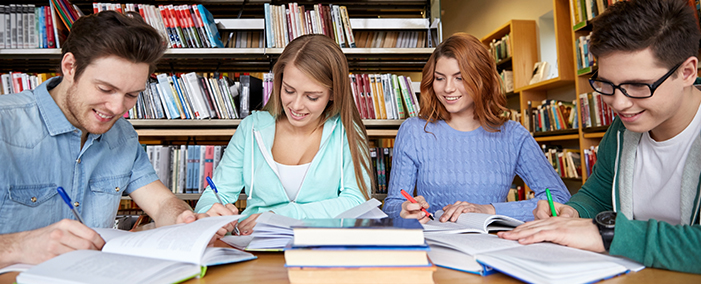
ACCUPLACER (Placement Testing)
Getting Started:
- In order for a student to take the ACCUPLACER test, he or she must first complete an application to Jefferson College. New students can now apply online!
- Once the application is completed, the ACCUPLACER is given on a walk-in basis anytime the Testing Center is open. View the Testing Center Hours, by clicking on the links below:
- Students must present a valid photo I.D. in order to test at the Testing Center. A valid photo I.D. may be a Jefferson College Student I.D., Driver's License or State I.D., Military I.D. and Passport.
- Please be sure to allow approximately 2 1/2 hours for the test.
*Students with disabilities can utilize support services offered by the Accessibility Resource Office (ARO) by registering with the program coordinator. Students must provide documentation of their disability from a qualified professional in a timely manner to receive accommodations. If accommodations for a disability are needed, please contact the Accessibility Resource Office Coordinator at (636)481-3169/797-3000, ext. 3169. TTY users dial 711.
ACCUPLACER Next Gen Test Preparation
Jefferson College is currently using the ACCUPLACER NEXT GEN READING & MATHEMATICS test to assist in student course reading and math placement. For ACCUPLACER test preparation, please click on the following links:
- ACCUPLACER Study App
- Learning Express Library: Additional practice with Reading/Writing
- Learning Express Library: Additional practice with Math
- Khan Academy: Math Practice
- Visit the Academic Success Center for Additional Assistance
New FREE ACCUPLACER Online Course and Practice Test Program Introduction
- Powerpoint Presentation
- Student ACCUPLACER Online Course Registration Instructions
- ACCUPLACER Online Course and Practice Link
If you still have questions regarding the ACCUPLACER test, please contact the Hillsboro or Arnold Testing Centers.
- Jefferson College Hillsboro Testing Center, 636-481-3147 or 3148
- Jefferson College Arnold Testing Center, 636-481-3593 or 3592