Professional Development
To support the ongoing growth and development of Jefferson College employees, here is a list of current professional development opportunities.
- Enterprise University
- Instruction Division Professional Development Request Form
- Mineral (Formerly ThinkHR)
- Mineral offers a variety of courses that develop employees and ensure compliance. Click here for the course catalog.
- Welcome emails have been sent explaining log in instructions/information. For any questions or issues logging in, contact the Office of Human Resources at ext. 3153.
- Missouri Community College Association (MCCA)
- Personal Assistance Services
- You will need to use Company ID JEFFCO to log in.
- SafeColleges
- Username is your V# and password is "jefferson". If for some reason V# does not work for username try first initial of first name and then last name all lowercase (e.g. for Jane Doe username would be jdoe). For any questions or issues logging in, contact the Office of Human Resources at ext. 3153.
- Understanding Higher Education
- Emergency Management Institute
For any questions regarding professional development, contact the Office of Human Resources at ext. 3153 or hr@jeffco.edu.